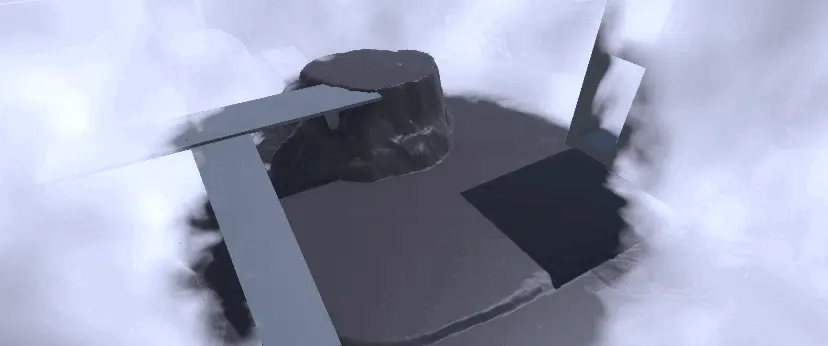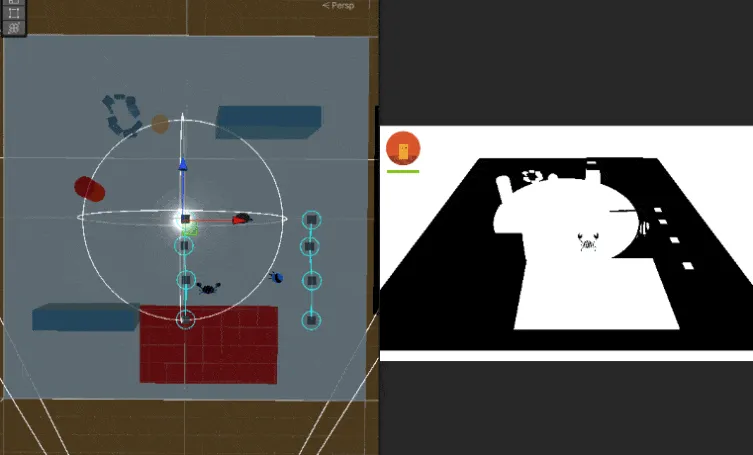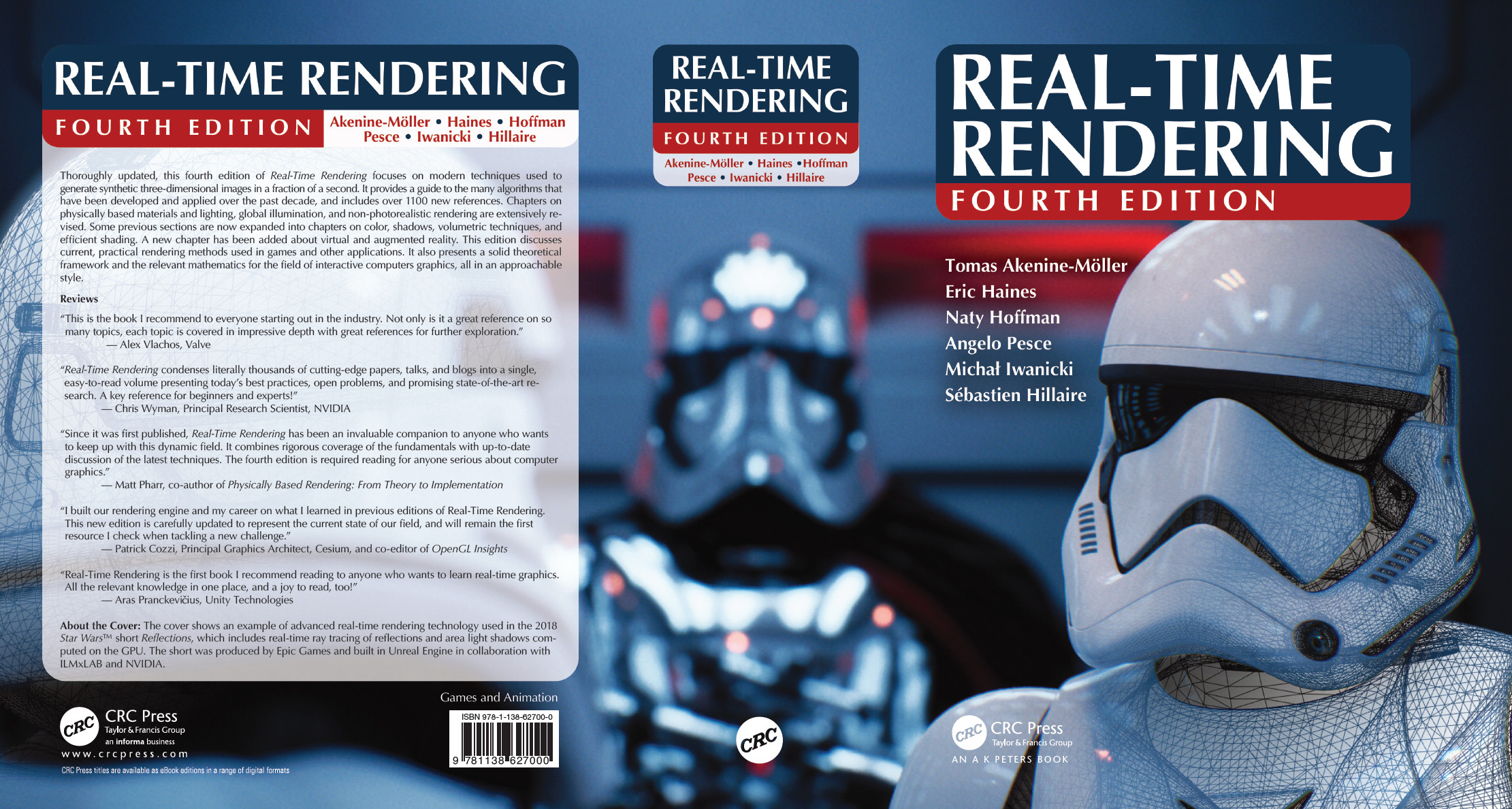Learning Rust and WebGPU
I’ve looking at getting more into graphics programming. So I’ve mostly worked within game engines and dabbled a bit in OpenGL. Why Choose WebGPU? Vulkan Super modern and powerful, but the API is really verbose and has a pretty steep learning curve. You get amazing performance and control though. DirectX 12 The go-to for Windows stuff; modern and fast with lots of low-level control, but it’s Windows-only (though DirectX 11 is still pretty common). OpenGL/WebGL Been around forever and works everywhere, but has a lot more CPU overhead and lacks modern graphics features. No native computer shaders. Metal Apple’s graphics. Super powerful and simpler syntax but I don’t got a Mac. WebGPU A bit higher level as it maps to modern API’s like Vulkan and Metal. Simpler syntax to get started. Still offers modern features and great performance versus WebGL. Great multi-platform targetting and easily runs in the browser. Will be nice for sharing project! Some good documentation exists luckily but not nearly as much as some of the more mature options. C++ or Rust? I had to decide between using C++ with Google’s Dawn implementation or Rust with the wgpu crate for my WebGPU journey. ...