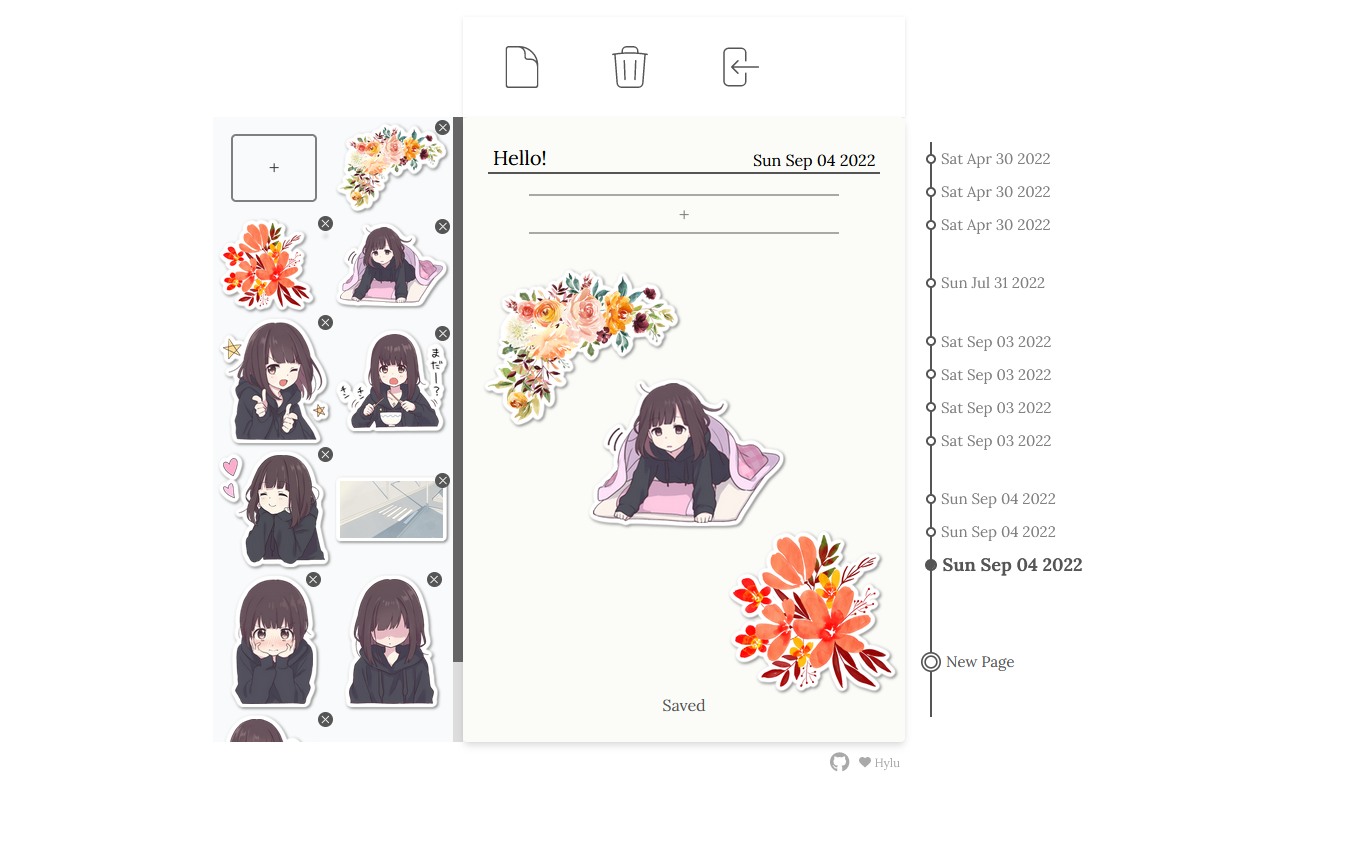Bujots - “boo-jots”: /buˈʒɒts/
- A portmanteau of bullet journaling and Jots
- A web-based jot note app to create organized online notes
Jot-Based Journals
The goal of this project is to capture the joy and satisfaction of writing a beautiful journal entry and apply it to jot notes. Along with the ability to write daily notes organized in a timeline, users can freely customize their notes with stickers, adding personality and charm to each one.
Features
Journaling Demo
Code Insights
Frontend
State is managed using Redux slices. For the journal content, a slice is created with reducers that allow us to control updates to the state.
export const journalSlice = createSlice({
name: "journal",
initialState,
reducers: {
...pageReducer,
...imageReducer,
...stickerReducer,
resetState: (state) => {
... // Reset
}
}
})
For instance, the page reducer has actions we can use to update the journal pages.
const pageReducer = {
addPage: (state: WritableDraft<JournalState>, action: PayloadAction<IPage>) => {
state.pages = [...state.pages, action.payload]
state.current = state.pages.length - 1;
},
addJot: (state: WritableDraft<JournalState>) => {
const newPages = [...state.pages];
newPages[state.current]['jots'].push(emptyJot)
state.pages = newPages;
},
... // Reducers
}
export default pageReducer;
We can then call any of these actions using useDispatch(). For instance here, we make a request to the backend to add a page. Only if this request succeeds, do we then dispatch a state update to show the new page.
// Timeline.ts
...
const dispatch = useDispatch();
const newPage = () => {
post(`${process.env.REACT_APP_API_URL}/pages/add`, emptyPage, token).then(response => {
if (response.status === 200) {
response.json().then((data: IPage) => {
dispatch(addPage(data));
})
}
});
}
Backend
Document Database
Bujots Endpoints
The backend holds all the API of the app with a whole suite of endpoints organized into the following:
<host-url>/api/auth/*
<host-url>/api/images/*
<host-url>/api/jots/*
<host-url>/api/pages/*
<host-url>/api/users/*
For example, we have the following endpoints for images
// images.ts
POST | Add Image
GET | All Images
GET | One Image
GET | My Images
DEL | One Image
Let’s take a look at /add endpoint.
const router = require('express').Router();
router.post('/add', [verifyToken, upload.single('image')], async (req: Request, res: Response) => {
const file = req.file as Express.Multer.File;
const image = await sharp(file.buffer).resize({
width: 300,
height: 300,
fit: sharp.fit.inside,
}).trim().png()
const buffer = await image.toBuffer();
const newImage = new Image({
name: `${Date.now()}_image_${file.originalname}`,
data: buffer,
author: req.user?._id
})
newImage.save()
.then(((result: IImage) => res.json({ _id: result._id })))
.catch((err: Error) => res.status(400).json(err))
})
When this endpoint is called, we consume the image file from the request and send it through sharp for some image preprocessing.
We then create a new Image document to hold the bytes of the image as well as it’s name and author.
Finally, we save that document into the database.