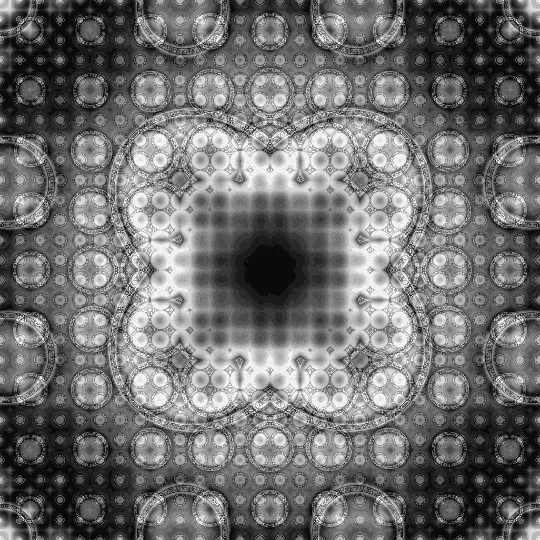Fractals are built off of a single pattern or formula, repeated constantly with smaller and smaller transformations. In glsl, this idea translates nicely into iterative coding with for loops.
How to Make a Fractal
I’ll be following kishimisu’s guide on shaders.
Create a Shape
First off, we can start by creating some base patterns that we want to design our fractal off of. In this case, we can start with a simple circle.
uniform float u_time;
uniform vec2 u_resolution;
void main() {
// center uv coordinate and normalize aspect ratio
vec2 uv = (gl_FragCoord.xy*2. - u_resolution.xy) / u_resolution.y;
vec3 color;
float dist = length(uv);
color = vec3(dist) - .5;
color = abs(color);
color = .1/color;
color = pow(color, vec3(2.));
gl_FragColor = vec4(color, 1.);
Add fract()
We can then form out a pattern by setting the uv coordinates to its fractional component.
uv = fract(uv)*2.-1.;
Throw It in a Loop
Here is where the fractal comes in. We can keep repeating this pattern for larger and larger uv coordinates by constantly iterating over our circle code. Additionally, we add our circle color to a finalColor variable so we get the result of every iteration on our canvas.
vec3 finalColor;
for (float i = 0.; i < 3.; i++) {
uv = fract(uv)*2.-1.;
float dist = length(uv);
color = .1/abs(vec3(dist) - .5);
color = pow(color, vec3(2.));
finalColor += color;
}
gl_FragColor = vec4(finalColor, 1.);
Add Some Complexity and Time
While we have a fractal, the pattern is rather simple. We can up the interest just by nudging a few values and adding a few terms.
It can be helpful to declare some terms outside the loop to keep the pattern from being too repetitive. In this case, I’ve added global_dist for the radial distance of a pixel from the center.
We can also start animating by wrapping some terms in a sin() and adding a constant u_time to the phase shift for a smooth cycle between values.
float global_dist = length(uv); // declared outside of loop
uv = fract(uv*1.5)*2.-1.;
float dist = length(uv)*global_dist;
color = abs(.6*sin(color + global_dist + dist*2. + u_time));
Final shader
uniform float u_time;
uniform vec2 u_resolution;
void main() {
vec3 finalColor;
vec2 uv = (gl_FragCoord.xy*2. - u_resolution.xy) / u_resolution.y;
float global_dist = length(uv);
vec3 color;
for (float i = 0.; i < 3.; i++) {
uv = fract(uv*1.5)*2.-1.;
float dist = length(uv)*global_dist;
color = .1/abs(vec3(dist) - .5);
color = abs(.6*sin(color + global_dist + dist*2. + u_time));
color = pow(color, vec3(2.));
finalColor += color;
}
gl_FragColor = vec4(finalColor, 1.);
}
Start Experimenting
With this basis, you can continue to add to the fractal by encorporating gradients, adjusting iterations, adding curves, and anything at all really. The tiniest change can generate a wildy different fractal pattern and it’s all about experimentation to get something you might like.
uniform float u_time;
uniform vec2 u_resolution;
#define PI 3.1415926538
#define TAU 6.2831855
// https://iquilezles.org/articles/palettes/
vec3 palette( in float t )
{
vec3 a = vec3(.5);
vec3 b = vec3(.5);
vec3 c = vec3(1.);
vec3 d = vec3(abs(.2*sin(u_time*.1)), abs(sin(u_time*.1)), 0.5);
return a + b*cos( 6.28318*(c*t+d) );
}
void main() {
vec3 color;
vec2 uv = (gl_FragCoord.xy*2. - u_resolution.xy) / u_resolution.y;
float dist;
float global_dist = length(uv);
vec3 final_color;
for (float i = 0.; i < 3.; i++) {
uv = fract(uv*1.5) - .5;
dist = length(uv)*exp(-global_dist);
color = palette(global_dist+u_time*.5);
dist = .1*sin(dist*8. + u_time*2.);
dist = abs(dist);
dist = .01/dist;
dist = pow(dist, 1.2);
final_color += color*dist;
}
gl_FragColor = vec4(final_color, 1.);
}