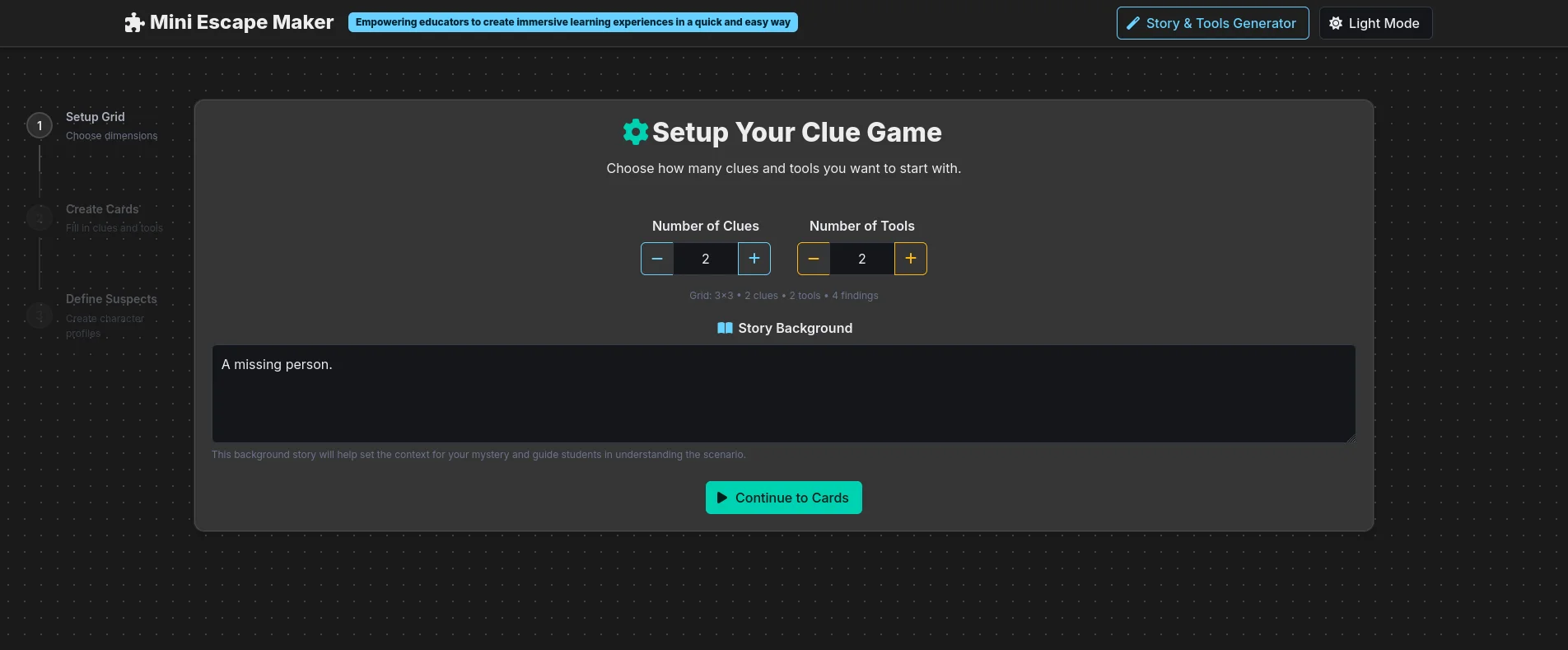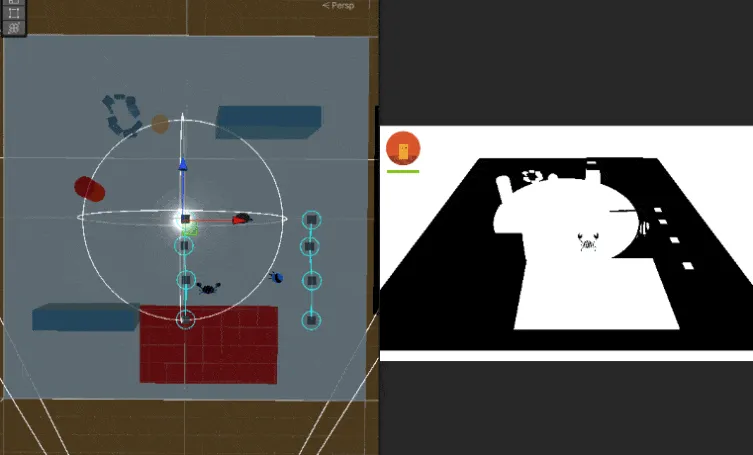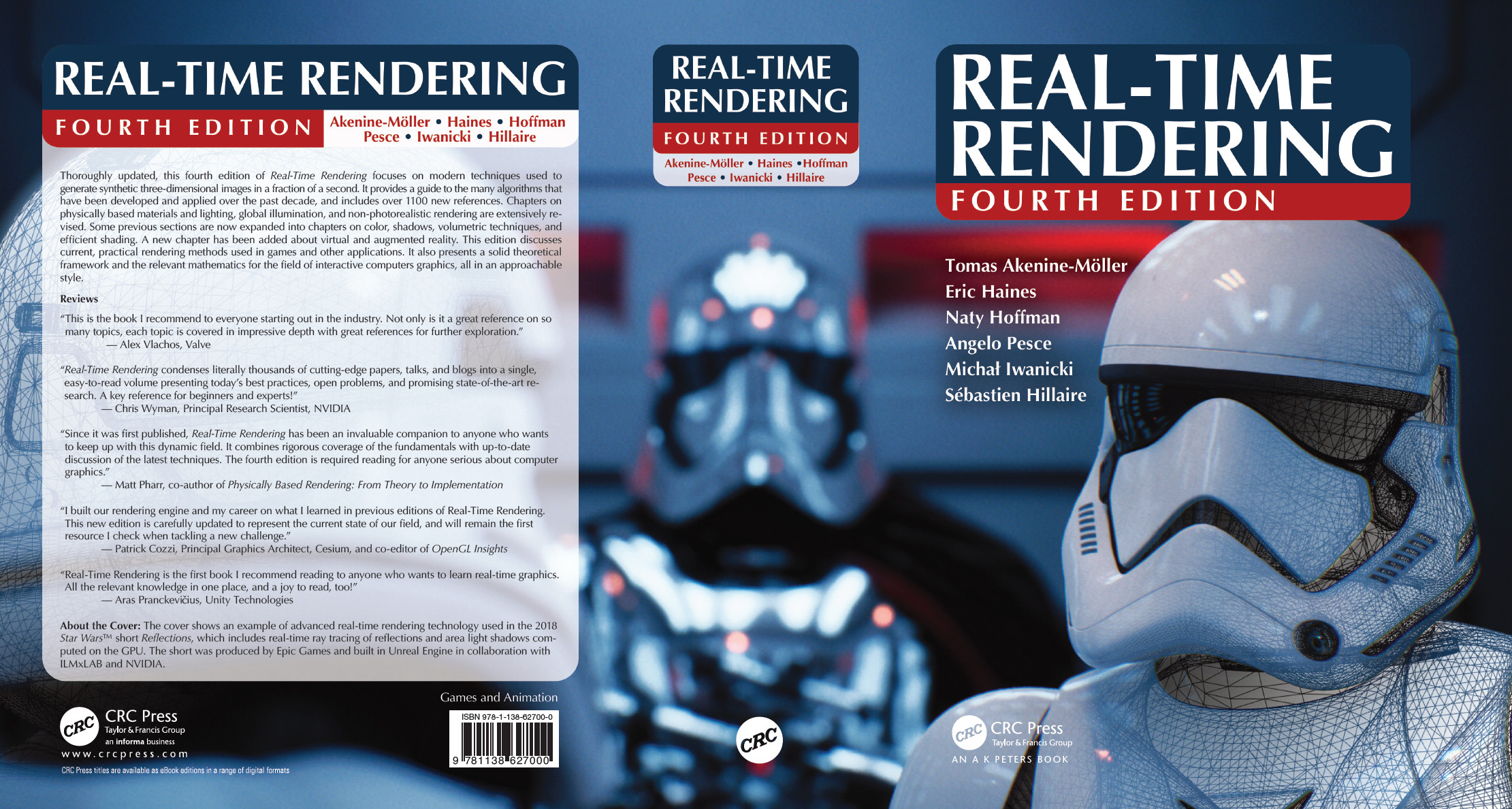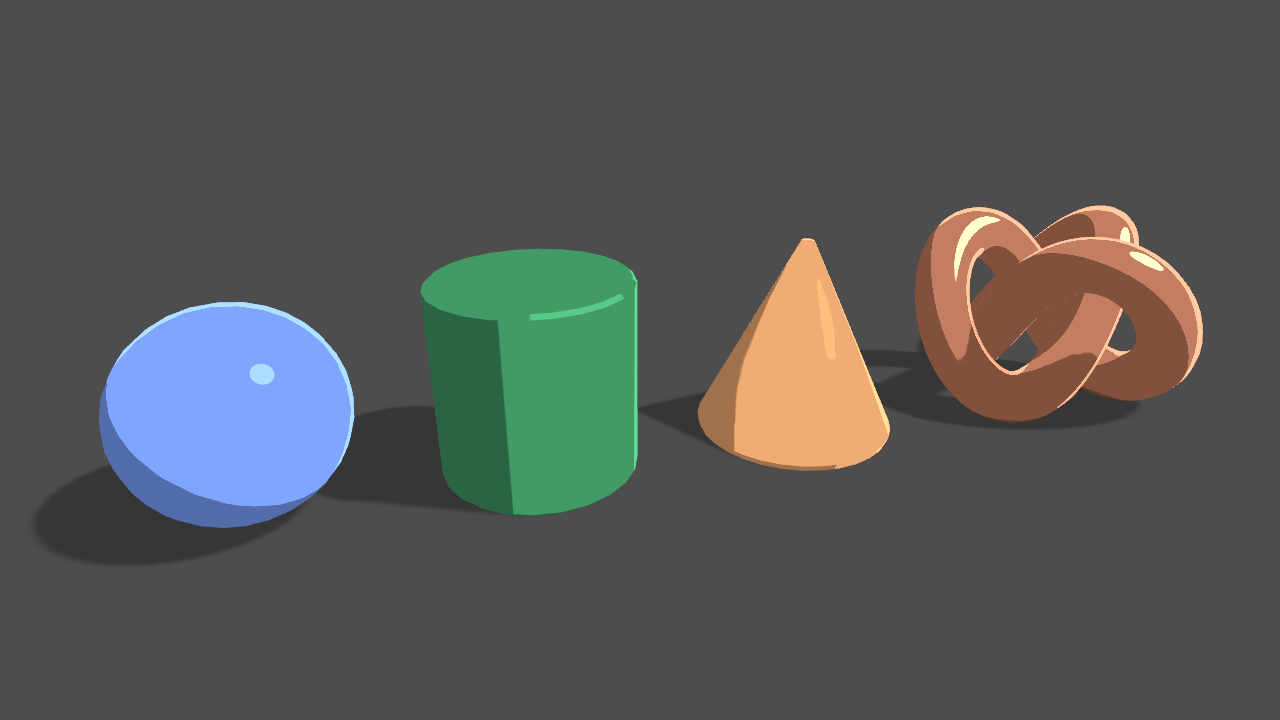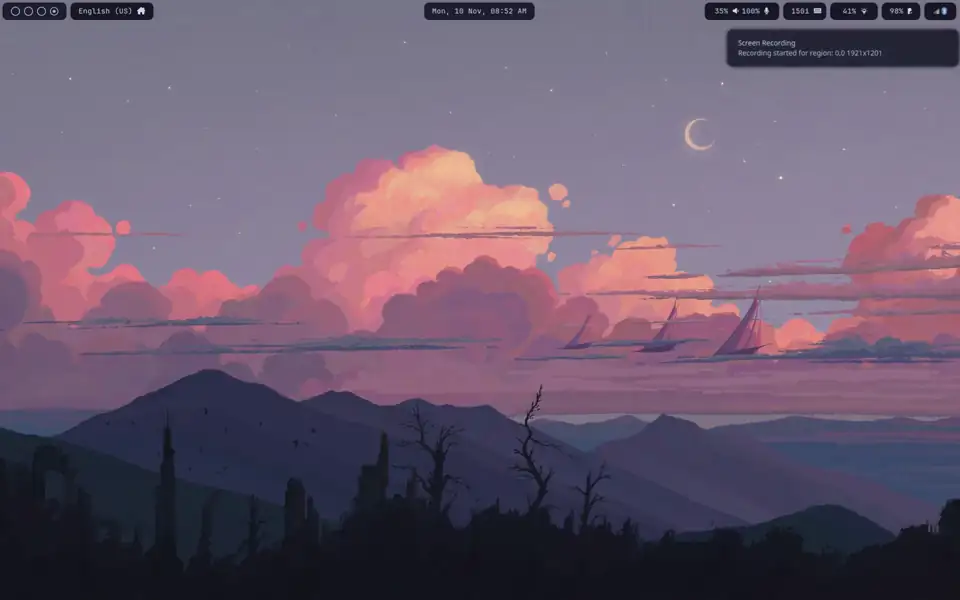
The Long Road to Linux
I spent most of my life on Windows, with a few short stints on macOS. My only real exposure to Linux was via SSH sessions on CentOS VMs at work—purely command‑line, just enough to get the job done. About a year ago I stumbled upon a collection of Hyprland rices (custom configurations) and was instantly hooked. The snappy feel, the satisfying workflow, and the keyboard‑centric approach drew me in. That curiosity led me to explore: ...